How to Create a VR Game: A Step-by-Step Guide
Virtual Reality (VR) technology has revolutionized the gaming industry and has opened up a whole new world of opportunities for game developers. With VR, players can immerse themselves in a fully-realized 3D environment and interact with the game in a way that was previously not possible. Virtual Reality games have become increasingly popular over the years, as technology has advanced and gaming has become more immersive. Creating a VR game can seem daunting, but with a little bit of planning and a lot of creativity, it can be a fun and rewarding experience. In this article, we’ll go through the steps you need to follow to create a successful VR game from scratch.
Step 1: Determine Your Concept
When determining your concept, it’s important to think about what sets your game apart from others. What makes it unique and enjoyable? Consider incorporating a creative or innovative element that sets your game apart from others and keeps players engaged. Additionally, consider the technical limitations and opportunities of VR technology, as these can impact the feasibility and scope of your concept. For example, VR games that rely heavily on physical movement may require a larger play area and specialized VR equipment, while games that are primarily visual or audio experiences may be easier to develop and accessible to a wider audience.
Step 2: Plan Your Game
In addition to creating a detailed GDD, consider using storyboards or flowcharts to visualize the player’s journey through your game. This can help you to identify potential roadblocks or areas that may need more development and ensure that your game flows smoothly and logically. Additionally, consider your budget and resources when planning your game. VR game development can be expensive, so it’s important to plan ahead and allocate your resources effectively.
Step 3: Choose Your Development Tools
When choosing your development tools, don’t be afraid to try out different options and see what works best for you. Consider attending events or joining online forums to connect with other VR game developers and learn about their experiences with different tools. Additionally, consider the long-term sustainability and support for your chosen tools, as well as their compatibility with the VR equipment you plan to support.
Step 4: Create a Prototype
When creating your prototype, keep it simple and focus on the core mechanics and features of your game. Don’t get bogged down by details and aesthetics, as these can always be added later. Instead, focus on creating a functional prototype that accurately represents your concept and allows you to test your mechanics and get feedback. Additionally, consider creating a vertical slice, which is a fully functional section of your game that showcases key features and mechanics.
Step 5: Develop Your Game
When developing your game, it’s important to keep the player experience in mind. This includes designing intuitive controls, incorporating immersive audio and visual elements, and ensuring that the game runs smoothly and efficiently on a variety of VR devices. Additionally, consider incorporating accessibility options for players with disabilities, such as text-to-speech and subtitling.
Step 6: Test Your Game
In addition to traditional testing methods, consider incorporating playtesting sessions with real players to get feedback on the player experience. These sessions can provide valuable insight into what works well and what needs improvement, and can help you to refine your game and make it more enjoyable for players. Additionally, consider incorporating analytics into your game to track player behavior and identify areas for improvement.
Step 7: Launch Your Game
When launching your game, consider reaching out to influencers and media outlets to help get the word out. This can include offering exclusive access to early builds or demo versions of your game, as well as hosting events or contests to build excitement and generate buzz. Additionally, consider offering regular updates and support for your game post-launch to keep players engaged and interested. This can include adding new levels, characters, and content, as well as fixing bugs and addressing player feedback.
Final Thoughts
Creating a VR game can be a challenging but rewarding experience. By following these seven steps, you can bring your game to life and give players an immersive and enjoyable gaming experience. Just remember to stay focused, stay organized, and have fun!
If you need a VR game developer to help you with your project, feel free to contact us! RiseAngle has been active in VR development from 2016, and VR games developed by RiseAngle have amassed more than 400,000 installs so far.