iOS Game Development for Beginners
Table of Contents
Part 1: Getting Started
1. Introduction to iOS Game Development
2. Understanding the iOS Ecosystem
3. Selecting the Right Development Tools
4. Setting Up Your Development Environment
Part 2: Coding & Programming
5. Swift Basics for iOS Game Development
6. Common Design Patterns in iOS Games
7. Implementing Gameplay Mechanics
8. Building Reusable Game Components
Part 3: Game Design
9. Conceptualizing Your Game Idea
10. Creating Engaging Game Stories
11. Designing Game Levels and Progression
12. Balancing Game Difficulty and Player Skills
Part 4: Art & Animation
13. Crafting Game Art Assets
14. Designing User Interfaces for Mobile Games
15. Creating Animations and Visual Effects
16. Integrating Art and Code in Your Game
Part 5: Audio Design
17. Composing Music for Mobile Games
18. Designing Sound Effects for Gameplay
19. Implementing Audio in Your iOS Game
20. Optimizing Audio Performance on iOS Devices
Part 6: Game Optimization
21. Mobile Performance Considerations
22. Optimizing Game Assets for Mobile Devices
23. Efficient Game Programming Techniques
24. Testing and Debugging Your Game
Part 7: Monetization & Marketing
25. Business Models for Mobile Games
26. In-App Purchases and Advertising Strategies
27. Building a Community Around Your Game
28. Promoting Your Game on the App Store
Part 8: Cross-Platform Development
29. Exploring Cross-Platform Game Engines
30. Adapting Your Game for Multiple Platforms
31. Managing Platform-Specific Features
32. Distributing Your Game Across Platforms
Part 9: Advanced Topics
33. Implementing Multiplayer Features
34. Integrating Game Center and Social Features
35. Exploring Augmented and Virtual Reality in iOS Games
36. Creating Procedurally Generated Content
Part 10: The Future of iOS Game Development
37. Trends in Mobile Gaming
38. Staying Updated on iOS Game Development
39. Expanding Your Skills and Knowledge
40. Building a Successful Career in iOS Game Development
Part 1: Getting Started
1. Introduction to iOS Game Development
Welcome to the world of iOS game development! This comprehensive guide will introduce you to the essential aspects of creating games for Apple's iOS platform. With a vast user base and a thriving ecosystem, iOS offers developers an exciting opportunity to build and distribute engaging mobile games. Whether you're a seasoned developer or a newcomer to the world of game development, this guide will help you navigate the process, from conceptualizing your game idea to releasing it on the App Store.
2. Understanding the iOS Ecosystem
Before diving into game development, it's crucial to familiarize yourself with the iOS ecosystem. Apple's ecosystem consists of hardware (iPhones, iPads), operating systems (iOS, iPadOS), and a digital distribution platform (App Store). As a developer, you'll need to consider factors like device compatibility, screen resolutions, and OS updates when creating your game. Additionally, you must adhere to Apple's guidelines and review process when submitting your game to the App Store.
3. Selecting the Right Development Tools
Choosing the right tools is a critical step in the game development process. Here are some popular options for iOS game development:
- Swift: Apple's official programming language for iOS, Swift is powerful and easy to learn, making it an excellent choice for beginners and experienced developers alike.
- Xcode: The official integrated development environment (IDE) for iOS, Xcode provides a suite of tools for building, testing, and debugging your game.
- SpriteKit: A 2D game framework developed by Apple, SpriteKit is suitable for creating simple to moderately complex games. It's fully integrated with Swift and Xcode, offering a seamless development experience.
- Unity: A popular cross-platform game engine, Unity allows developers to create both 2D and 3D games for iOS and other platforms. It uses C# as its primary programming language and offers a wide range of tools and assets for game development.
4. Setting Up Your Development Environment
To get started with iOS game development, you'll need to set up your development environment. Here are the necessary steps:
- Get a Mac: iOS development requires a Mac running macOS. Ensure your Mac is updated to the latest version of macOS to access the newest development tools.
- Install Xcode: Download and install Xcode from the Mac App Store. Xcode is essential for iOS development, as it includes tools like the Swift compiler, Interface Builder, and iOS Simulator.
- Create an Apple Developer Account: Sign up for an Apple Developer account (developer.apple.com) to access documentation, resources, and development tools. A free account is sufficient to start developing; however, to submit your game to the App Store, you'll need to enroll in the Apple Developer Program, which costs $99/year.
- Familiarize Yourself with Xcode: Spend some time exploring Xcode's interface and features, such as creating projects, writing code, using Interface Builder, and testing your game in the iOS Simulator.
- Choose a Game Framework or Engine: Based on your game's requirements and your programming experience, select a suitable game framework or engine like SpriteKit or Unity.
With your development environment set up, you're now ready to dive into the exciting world of iOS game development! In the next sections, we'll explore coding, programming, game design, and other essential aspects of creating a successful iOS game.
Part 2: Coding & Programming
5. Swift Basics for iOS Game Development
Swift is Apple's official programming language for iOS development, designed to be fast, efficient, and easy to learn. As a beginner, it's essential to understand Swift's core concepts and syntax. Here are some key topics to focus on:
- Variables and constants
- Data types (Int, Float, Double, String, Bool, etc.)
- Control structures (if, switch, for, while)
- Functions
- Classes and structures
- Inheritance and polymorphism
- Protocols and extensions
There are many resources available online to learn Swift, including Apple's official documentation, online courses, and tutorials. As you gain proficiency in Swift, you'll be well-equipped to tackle iOS game development tasks.
6. Common Design Patterns in iOS Games
Design patterns are reusable solutions to common problems that arise during software development. Familiarizing yourself with common design patterns in iOS games will enable you to write cleaner and more maintainable code. Some prevalent design patterns used in iOS game development include:
- Singleton: This pattern ensures that a class has only one instance and provides a global point of access to it. Singletons are often used for managing game state or shared resources.
- Observer: This pattern allows objects to notify other objects about changes in their state. The observer pattern is useful for implementing game events or handling user input.
- Factory: The factory pattern enables the creation of objects without specifying their exact class, promoting code flexibility and scalability. This pattern can be used to create game entities or manage game levels.
- Component: The component pattern promotes modular design by allowing objects to be composed of multiple, interchangeable parts. This pattern is beneficial for building complex game objects or creating reusable game components.
Understanding and implementing these design patterns will help you develop a solid foundation for your iOS game's architecture.
7. Implementing Gameplay Mechanics
Gameplay mechanics are the rules and systems that govern how your game is played. Implementing these mechanics in your iOS game will involve a combination of programming, design, and testing. Here are some steps to follow:
- Define Your Game's Core Mechanics: Identify the primary gameplay mechanics, such as character movement, combat, or puzzle-solving. Ensure that these mechanics are engaging and well-balanced.
- Implement Mechanics in Code: Translate your game mechanics into Swift code, utilizing appropriate design patterns and best practices.
- Test and Iterate: Test your gameplay mechanics on multiple devices and screen resolutions, refining them based on player feedback and performance considerations.
By focusing on your game's core mechanics, you'll create a solid foundation for the rest of your game's development.
8. Building Reusable Game Components
Developing reusable game components allows you to streamline your development process and create a more maintainable codebase. Here are some tips for building reusable components in your iOS game:
- Encapsulate Functionality: Ensure that each component encapsulates a single piece of functionality, such as rendering a sprite, handling physics, or managing AI behavior.
- Use Protocol-Oriented Programming: Leverage Swift's protocol-oriented programming features to create flexible and composable components.
- Develop Customizable Components: Provide options for customizing your components, such as allowing different visual styles or behaviors.
- Test Components Independently: Test each component individually to ensure its functionality and reliability before integrating it into your game.
By creating reusable game components, you'll be able to develop more efficiently and maintain a clean codebase throughout your game's lifecycle.
Part 3: Game Design
9. Conceptualizing Your Game Idea
Before starting the development process, it's crucial to have a clear game concept in mind. A well-defined game concept helps guide your development efforts and ensures that your final product is cohesive and engaging. To conceptualize your game idea, consider the following:
- Genre: Determine the genre of your game, such as action, adventure, puzzle, or strategy. The genre will influence many aspects of your game, including mechanics, visuals, and target audience.
- Core Gameplay Loop: Define the central gameplay loop that players will engage in repeatedly. This loop should be enjoyable, rewarding, and encourage continued play.
- Setting and Theme: Choose a setting and theme for your game that will appeal to your target audience and enhance the overall gameplay experience.
- Unique Selling Points: Identify the unique aspects of your game that will set it apart from others in the market. These could be innovative gameplay mechanics, a compelling story, or eye-catching visuals.
By clearly conceptualizing your game idea, you'll establish a strong foundation for the rest of your development process.
10. Creating Engaging Game Stories
An engaging story can significantly enhance a player's experience and create a lasting impression. While not all games require a narrative, incorporating a well-crafted story can add depth and immersion to your game. Here are some tips for creating engaging game stories:
- Develop Memorable Characters: Create well-rounded characters with distinct personalities, backgrounds, and motivations. Players should care about your characters and become invested in their journeys.
- Create a Rich World: Build a detailed and immersive game world that piques the player's curiosity and invites exploration.
- Incorporate Storytelling Techniques: Use various storytelling techniques, such as cutscenes, environmental storytelling, or in-game dialogue, to convey your game's narrative in a compelling and dynamic way.
- Integrate Story with Gameplay: Ensure that your story complements and enhances the gameplay, rather than detracting from it. Aim for a seamless integration of narrative and gameplay elements.
11. Designing Game Levels and Progression
Game levels and progression systems are crucial components of your game's design. They provide structure, challenge, and a sense of accomplishment for players. Here are some considerations for designing game levels and progression:
- Establish a Difficulty Curve: Design levels with an increasing difficulty curve to challenge players while keeping the game accessible and enjoyable.
- Introduce New Mechanics Gradually: Introduce new gameplay mechanics and challenges gradually, allowing players to master existing mechanics before adding complexity.
- Create Varied and Interesting Levels: Design levels with diverse layouts, challenges, and visual styles to keep players engaged and entertained.
- Incorporate Rewards and Incentives: Provide rewards and incentives for players to progress through the game, such as power-ups, unlockable content, or story revelations.
12. Balancing Game Difficulty and Player Skills
Striking the right balance between game difficulty and player skill is critical for creating a satisfying gameplay experience. Here are some tips for balancing your game:
- Consider Your Target Audience: Understand your target audience's preferences, skill levels, and expectations when designing your game's difficulty.
- Implement Difficulty Settings: Offer multiple difficulty settings to accommodate players with different skill levels and playstyles.
- Iterative Balancing: Continuously playtest and refine your game's difficulty based on player feedback and performance metrics.
- Adaptive Difficulty: Consider implementing adaptive difficulty systems that adjust the game's challenge based on player performance, ensuring a tailored experience for each player.
By carefully balancing your game's difficulty, you'll create an enjoyable and rewarding experience for players of all skill levels.
Part 4: Art & Animation
13. Crafting Game Art Assets
The visual style of your game plays a significant role in attracting players and creating a memorable experience. When crafting game art assets, consider the following tips:
- Define Your Art Style: Choose an art style that complements your game's theme, genre, and target audience. This could be pixel art, hand-drawn illustrations, realistic 3D models, or any other style that fits your vision.
- Consistency: Ensure that all game assets adhere to a consistent art style and color palette. Consistency helps create a cohesive visual experience and strengthens your game's identity.
- Optimization: Optimize your art assets for performance on mobile devices, considering factors such as texture size, polygon count, and level of detail.
- Collaboration: If you're not an artist, consider collaborating with a skilled game artist or using pre-made art assets from online marketplaces.
14. Designing User Interfaces for Mobile Games
A well-designed user interface (UI) is crucial for a smooth and enjoyable gameplay experience on mobile devices. Here are some key considerations for designing UI for iOS games:
- Clarity: Ensure that your UI is clear, legible, and easy to understand, even on small screens.
- Touch-Friendly Controls: Design touch-friendly controls that are intuitive and responsive, providing players with accurate input and feedback.
- Adaptability: Create a flexible UI that adapts to various screen resolutions and device orientations.
- Consistent Aesthetic: Design a UI that matches the overall art style and theme of your game, creating a cohesive visual experience.
15. Creating Animations and Visual Effects
Animations and visual effects can significantly enhance your game's visuals and immersion. Here are some tips for creating animations and visual effects in your iOS game:
- Character Animations: Bring your game characters to life with fluid animations that convey their personality and actions. Use techniques like sprite animation or skeletal animation, depending on your game's art style and requirements.
- Environmental Animations: Add depth and immersion to your game world with environmental animations, such as swaying trees, flowing water, or particle effects.
- Visual Feedback: Provide players with visual feedback through effects like screen shake, hit sparks, or animated UI elements. Visual feedback helps players understand the consequences of their actions and feel more connected to the game.
- Performance Optimization: Ensure that your animations and visual effects run smoothly on mobile devices by optimizing their performance, considering factors like frame rate, particle count, and draw calls.
16. Integrating Art and Code in Your Game
Integrating your art assets and animations into your game code is a crucial step in the development process. Here are some tips for successful integration:
- Asset Management: Organize your art assets in a clear and consistent folder structure, making it easy to locate and reference them in your code.
- Sprite and Animation Systems: Implement efficient sprite and animation systems in your game code to display and control your art assets.
- Resolution Independence: Ensure that your game looks sharp on various screen resolutions by implementing resolution-independent rendering techniques, such as vector graphics or dynamic scaling.
- Collaboration: Collaborate closely with artists and programmers to ensure that art assets are correctly integrated and displayed in the game.
With your art assets, animations, and visual effects integrated into your game, you'll create an immersive and visually appealing experience for players.
Part 5: Audio Design
17. Composing Music for Mobile Games
Music plays a vital role in setting the tone and atmosphere of your game. Here are some tips for composing music for mobile games:
- Choose a Musical Style: Select a musical style that complements your game's theme, genre, and target audience. This could range from orchestral scores to chiptune tracks, depending on your game's needs.
- Looping: Create seamless looping tracks that can play continuously without becoming repetitive or annoying.
- Dynamic Music: Consider implementing dynamic music systems that adapt to the player's actions, game events, or environment. This can enhance player immersion and create a more engaging audio experience.
- Optimization: Optimize your music tracks for mobile devices by using efficient file formats, such as AAC or Ogg Vorbis, and adjusting the bitrate and sample rate to balance quality and file size.
18. Designing Sound Effects for Mobile Games
Sound effects are crucial for providing players with feedback, enhancing immersion, and creating a sense of realism in your game. Here are some tips for designing sound effects for mobile games:
- Create Unique Sounds: Design distinctive sound effects that match your game's theme and style, ensuring they effectively communicate gameplay events and feedback.
- Variety: Use a variety of sounds to avoid repetition and keep the audio experience fresh and engaging.
- Spatialization: Implement spatial audio techniques, such as panning and volume attenuation, to create a sense of depth and location in your game world.
- Optimization: Optimize your sound effects for mobile devices by using efficient file formats, such as AAC or Ogg Vorbis, and balancing file size and quality.
19. Implementing Audio Systems in Your Game
Once you have your music and sound effects, you'll need to implement audio systems in your game to control playback and interaction. Here are some tips for implementing audio systems in your iOS game:
- Audio Management: Create a centralized audio management system that handles playing, stopping, and fading music and sound effects, as well as adjusting global volume levels.
- Audio Triggers: Implement audio triggers that play sounds in response to specific game events or player actions, such as button presses, collisions, or level transitions.
- Audio Mixing: Use audio mixing techniques to balance the volume levels and frequencies of your music and sound effects, ensuring a pleasing and immersive audio experience.
- Performance Optimization: Optimize your audio systems for mobile devices by minimizing the number of simultaneous sounds, using efficient audio codecs, and managing memory usage.
By implementing robust audio systems in your game, you'll create an engaging and immersive audio experience for your players.
20. Optimizing Audio Performance on iOS Devices
Optimizing audio performance is crucial for creating an immersive gaming experience while ensuring efficient use of system resources. Here are some tips for optimizing audio performance on iOS devices:
- Audio Compression: Compress your audio files to reduce their size and decrease loading times. Popular audio formats for iOS devices include AAC, MP3, and OGG. Choose the appropriate format and compression level for your game's audio assets while maintaining audio quality.
- Audio Channels and Mixing: Limit the number of audio channels used concurrently to reduce CPU usage. Prioritize important sounds and implement audio mixing techniques, such as ducking or fading, to ensure a balanced and engaging soundscape.
- Audio Middleware: Utilize audio middleware, such as FMOD or Wwise, to handle complex audio tasks, including real-time mixing, spatialization, and occlusion. These tools can help you create a more immersive audio experience while optimizing performance on iOS devices.
- Audio Caching and Streaming: Cache small, frequently used audio files in memory to reduce loading times and resource usage. For large audio files, such as background music, consider streaming the audio from disk to minimize memory usage.
- Platform-Specific Audio Features: Familiarize yourself with iOS-specific audio features, such as Apple's AVAudioEngine or Audio Units, to optimize audio performance and leverage platform-specific capabilities.
By following these tips, you can create a rich and immersive audio experience for your iOS game while optimizing performance and resource usage on iOS devices.
Part 6: Game Optimization
21. Mobile Performance Considerations
Optimizing your iOS game for mobile performance is crucial to provide a smooth gameplay experience. Keep the following performance considerations in mind:
- CPU Usage: Optimize your game's CPU usage by utilizing efficient algorithms, data structures, and code optimizations.
- GPU Usage: Reduce GPU usage by using efficient rendering techniques, such as batching, occlusion culling, and level of detail.
- Memory Usage: Minimize memory usage by implementing asset management systems, texture compression, and object pooling.
- Battery Consumption: Be mindful of battery consumption, optimizing CPU and GPU usage to minimize the impact on the device's battery life.
22. Optimizing Game Assets for Mobile Devices
Optimizing your game assets for mobile devices helps ensure a smooth and responsive gameplay experience. Here are some tips:
- Texture Compression: Use texture compression formats, such as PVRTC or ASTC, to reduce texture memory usage.
- Mesh Optimization: Optimize your 3D models by reducing polygon count and using efficient vertex formats.
- Sprite Atlases: Combine multiple 2D sprites into a single texture atlas to reduce draw calls and improve rendering performance.
- Asset Bundling: Bundle and compress game assets to reduce file sizes and load times.
23. Efficient Game Programming Techniques
Utilizing efficient programming techniques can help improve your game's performance on mobile devices. Some of these techniques include:
- Object Pooling: Implement object pooling to reuse game objects and reduce memory allocations.
- Multithreading: Use multithreading to offload CPU-intensive tasks and improve performance.
- Data-Oriented Design: Adopt data-oriented design principles to optimize memory access patterns and cache usage.
- Profiling and Optimization: Regularly profile your game to identify performance bottlenecks and optimize your code accordingly.
24. Testing and Debugging Your Game
Regular testing and debugging are essential to ensure your game runs smoothly and is free of bugs. Keep the following in mind:
- Playtesting: Playtest your game frequently to identify issues and gather feedback.
- Debugging Tools: Utilize debugging tools, such as Xcode's debugger and Instruments, to diagnose and fix issues.
- Automated Testing: Implement automated testing, such as unit tests and integration tests, to catch issues early in development.
- Beta Testing: Conduct beta testing to gather feedback from a wider audience and identify device-specific issues.
Part 7: Monetization & Marketing
25. Business Models for Mobile Games
There are several business models you can adopt for your mobile game, including:
- Premium: Charge a one-time fee for players to download and play your game.
- Freemium: Offer your game for free with optional in-app purchases for additional content or features.
- Free-to-play: Make your game free to download and play, monetizing through in-game advertisements and in-app purchases.
- Subscription: Offer a subscription service, giving players access to exclusive content or features for a recurring fee.
26. In-App Purchases and Advertising Strategies
In-app purchases and advertising are popular monetization strategies for mobile games. Consider the following:
- Virtual Goods: Sell virtual goods, such as cosmetic items, in-game currency, or power-ups, through in-app purchases.
- Ad Formats: Choose appropriate ad formats, such as banner ads, interstitial ads, or rewarded video ads, that don't disrupt the gameplay experience.
- Ad Networks: Select reliable ad networks to serve ads in your game, ensuring they provide a good revenue share and high fill rates.
- Balancing Monetization and Gameplay: Strive to balance monetization strategies with a positive gameplay experience, avoiding aggressive monetization tactics that may alienate players.
27. Building a Community Around Your Game
A strong community can help drive player engagement and organic growth for your game. Here are some tips for building a community around your game:
- Social Media: Create and maintain social media profiles for your game, sharing updates, teasers, and engaging with your audience.
- Forums and Communities: Participate in relevant forums and online communities, discussing your game, gathering feedback, and building relationships with players.
- In-Game Social Features: Implement in-game social features, such as leaderboards, friend systems, or player-versus-player modes, to foster interaction between players.
- Regular Updates and Events: Release regular updates and host in-game events to keep your community engaged and excited about your game.
28. Promoting Your Game on the App Store
Effective promotion on the App Store can help increase visibility and drive downloads for your game. Consider these strategies:
- App Store Optimization (ASO): Optimize your game's App Store listing with relevant keywords, engaging screenshots, and a compelling description.
- App Store Ratings and Reviews: Encourage players to rate and review your game on the App Store, helping improve its ranking and visibility.
- App Store Featuring: Aim to get your game featured on the App Store by following Apple's guidelines and creating a high-quality, engaging game.
- Cross-Promotion: Leverage your existing games or partner with other developers to cross-promote your game, driving installs from a relevant audience.
Part 8: Cross-Platform Development
29. Exploring Cross-Platform Game Engines
Cross-platform game engines allow you to develop your game for multiple platforms, including iOS, Android, and desktop. Some popular cross-platform game engines include:
- Unity: A powerful and widely used engine that supports a variety of platforms and offers a robust asset store.
- Unreal Engine: A high-performance engine with cutting-edge graphics capabilities and a visual scripting system called Blueprints.
- Godot: An open-source engine with a flexible scene system and built-in scripting language.
30. Adapting Your Game for Multiple Platforms
When developing your game for multiple platforms, consider the following:
- User Interface (UI): Design your game's UI to be adaptable to different screen resolutions, aspect ratios, and input methods.
- Performance: Optimize your game to run smoothly on a wide range of devices with varying hardware specifications.
- Platform-Specific Features: Implement platform-specific features, such as achievements or leaderboards, using platform-specific APIs or middleware.
- Testing and Compatibility: Test your game on each target platform to ensure compatibility, performance, and a polished user experience.
31. Managing Platform-Specific Features
Handling platform-specific features can be challenging when developing a cross-platform game. Some strategies include:
- Platform Abstraction: Create a platform abstraction layer in your code to handle platform-specific functionality, such as file access, input, or networking.
- Middleware: Use middleware solutions, such as Unity's built-in services or third-party plugins, to abstract platform-specific features and simplify development.
- Conditional Compilation: Use conditional compilation directives to include or exclude platform-specific code based on the target platform during the build process.
32. Distributing Your Game Across Platforms
Distributing your game across multiple platforms involves several steps:
- Platform Submission Requirements: Familiarize yourself with each platform's submission requirements, such as content guidelines, age ratings, and technical specifications.
- Store Listings: Create optimized store listings for each platform, including relevant keywords, engaging screenshots, and compelling descriptions.
- Pricing and Monetization: Consider platform-specific pricing and monetization strategies, taking into account regional differences and platform-specific user expectations.
- Updates and Support: Plan for regular updates and ongoing support for each platform, addressing platform-specific issues and maintaining feature parity.
Part 9: Advanced Topics
33. Implementing Multiplayer Features
Adding multiplayer features to your game can enhance the gameplay experience and increase player retention. Consider the following:
- Real-Time Multiplayer: Implement real-time multiplayer gameplay, such as player-versus-player matches or cooperative play, using networking libraries or middleware.
- Turn-Based Multiplayer: Integrate turn-based multiplayer gameplay, allowing players to take turns asynchronously and compete against each other.
- Matchmaking and Lobbies: Develop matchmaking systems and lobbies to pair players based on skill, region, or other criteria.
- Server Infrastructure: Plan and maintain server infrastructure to support your game's multiplayer features, ensuring reliability, scalability, and performance.
34. Integrating Game Center and Social Features
Integrating Game Center and social features can help increase player engagement and foster a sense of community. Some ideas include:
- Leaderboards: Implement Game Center leaderboards, allowing players to compare their scores and achievements with friends and global players.
- Achievements: Design and integrate Game Center achievements, rewarding players for reaching milestones or completing challenges.
- Social Sharing: Enable players to share their in-game accomplishments, screenshots, or videos on social media platforms.
- Friend Invitations: Allow players to invite friends to play your game, either directly or through social media integration.
35. Exploring Augmented and Virtual Reality in iOS Games
Augmented Reality (AR) and Virtual Reality (VR) technologies can offer immersive and unique gameplay experiences. Here's how to explore these technologies in iOS games:
- ARKit: Utilize Apple's ARKit framework to create augmented reality experiences for your iOS game, overlaying digital content onto the real world.
- SceneKit and RealityKit: Leverage SceneKit and RealityKit, Apple's 3D graphics frameworks, to create realistic and immersive AR and VR content.
- VR Hardware: Research and target compatible VR hardware for iOS devices, such as mobile VR headsets or controllers, to enhance the user experience.
- Designing for AR/VR: Consider the unique design challenges and opportunities presented by AR and VR, such as user interaction, spatial audio, and immersive storytelling.
36. Creating Procedurally Generated Content
Procedurally generated content can add variety and replayability to your game. Some techniques to consider include:
- Random Level Generation: Create randomly generated levels or environments, using algorithms such as Perlin noise or cellular automata.
- Procedural Art and Audio: Implement procedural art and audio generation techniques to create unique visuals and sounds for your game.
- Dynamic Content: Develop dynamic content systems that adapt to player behavior, such as enemy AI or quest generation.
- Balancing Procedural Content: Balance the use of procedurally generated content with handcrafted experiences to maintain gameplay quality and coherence.
Part 10: The Future of iOS Game Development
37. Trends in Mobile Gaming
Stay informed about current and emerging trends in mobile gaming to keep your game relevant and innovative. Some trends to watch include:
- Cloud Gaming: Keep an eye on the development of cloud gaming services, which may impact the way games are distributed and played on mobile devices.
- 5G and Mobile Networks: Monitor the rollout of 5G and its implications for mobile gaming, such as improved network performance, lower latency, and new multiplayer experiences.
- New Input Methods: Stay updated on new input methods and technologies, such as haptic feedback or gesture-based controls, which may influence game design and user interaction.
- Emerging Genres and Game Mechanics: Follow emerging game genres and mechanics that gain popularity on mobile platforms, such as hyper-casual games, location-based games, or social deduction games.
38. Staying Updated on iOS Game Development
Continuously learning and staying updated on iOS game development is crucial for success. Here are some ways to stay informed:
- Online Resources: Follow blogs, forums, and social media accounts that focus on iOS game development to stay updated on the latest news, trends, and best practices.
- Developer Conferences: Attend developer conferences, such as Apple's WWDC, to learn about new technologies and network with other developers.
- Online Courses and Tutorials: Enroll in online courses or follow tutorials to expand your knowledge and learn new skills related to iOS game development.
- Developer Communities: Join developer communities and engage in discussions with fellow developers to share experiences, learn from others, and stay motivated.
39. Expanding Your Skills and Knowledge
As you grow as an iOS game developer, consider expanding your skills and knowledge in related areas:
- Other Platforms: Learn about game development for other platforms, such as Android or PC, to expand your potential audience and increase your marketability.
- Game Design and Theory: Study game design principles and theories to create more engaging and innovative gameplay experiences.
- Art, Animation, and Audio: Improve your skills in art, animation, and audio design to create more polished and immersive games.
- Business and Marketing: Develop your understanding of business and marketing principles to better monetize, promote, and manage your games.
40. Building a Successful Career in iOS Game Development
A successful career in iOS game development involves continuous learning, networking, and perseverance. Here are some tips to help you build a successful career:
- Portfolio: Develop a strong portfolio of completed games and projects to showcase your skills and experience to potential employers or clients.
- Networking: Attend industry events, join online communities, and connect with other developers to build relationships and learn from others in the field.
- Freelancing and Contract Work: Consider freelancing or contract work to gain experience, develop your skills, and build your professional network.
- Starting a Studio: If you have a vision and passion for creating your own games, consider starting your own game development studio to bring your ideas to life.
With this comprehensive guide, you should have a solid understanding of iOS game development, from getting started to advanced topics and future trends. Remember to keep learning, stay updated on the latest developments, and always strive for improvement as you embark on your journey in iOS game development.
Wrapping Up
Developing an iOS game is a complex and rewarding process that requires a wide range of skills, from programming and design to art, audio, and marketing. By following these guidelines and investing time and effort into each aspect of the development process, you can create a polished, engaging, and successful game for the iOS platform.
Remember, game development is an iterative process that often involves learning from mistakes and refining your approach. Stay persistent, and don't be afraid to seek advice from other developers or tap into the wealth of resources available online. With dedication and hard work, you can turn your game idea into a reality and share it with millions of iOS users around the world.
Finally, the introduction of ChatGPT and the explosive growth of generative AI have created new opportunities in front of iOS game developers. Powered by generative AI, RiseAngle’s very own AI game creation platform is one of the disruptive forces in the game industry. The full roll out of the platform will make it possible for iOS game developers to use the platform to create their games in one go without needing to code or work on game assets. To stay tuned about the progress and join the waitlist to be one of the first people to use the platform, visit here!